We’ve introduced several new features to AirShare to enhance drone operations, particularly at unattended aerodromes.
Don’t have the AirShare app yet? Visit our Log a Flight via AirShare page to download the AirShare web and mobile apps.
What’s new to AirShare?
- Observer requirement
- Attach supporting documents
- Warnings for unattended aerodromes without an authoriser
- SMS reminders to terminate flights in control zones
- Mobile number verification
- Acknowledged status for flights
- Segmented flights for Part 102 pilots.
We hope you find these new features useful. As always, we welcome feedback and suggestions on how we can further improve the pilot app – please send through any ideas and feedback to us at productsupport@airways.co.nz.
Unattended aerodrome features
AirShare has been updated with several new functions and features for drone pilots, to support flights at unattended aerodromes – following an AirShare trial with 13 unattended aerodromes across New Zealand.
These changes will help to improve communication, safety, and compliance for pilots and airspace managers.
Observer information requirement
Pilots flying within 4km of unattended aerodromes must have an observer present during the flight.
To promote safety and compliance, pilots must now enter in the flight planning stage:
- The name of the observer
- Their mobile number.
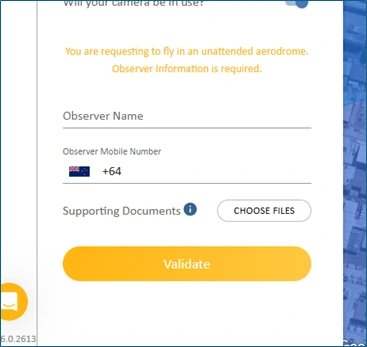
How it works:
- When a flight overlaps an unattended aerodrome 4km area, the system will prompt the pilot to enter observer details
- This information can be reviewed in the pilot flight summary and edited if necessary
- Airspace managers and relevant authorities can view observer details when reviewing the flight request.
Attaching supporting documents to flights
Pilots can now upload up to three supporting documents when submitting a flight request for an unattended aerodrome. This allows them to provide operational details, risk assessments, or other required documents.
How it works:
- Accepted file types: PDF, PNG, JPG
- Maximum file size: 10MB per document
- Documents are stored securely and can be accessed from the flight details page
- Airspace managers and relevant authorities can view attached documents.
Pilots can also update or replace documents at any time before the flight is activated.
Warning for unattended aerodromes without an authoriser
If a flight is planned in an unattended aerodrome where no AirShare approvals are available, pilots will see a warning message.
How it works:
- If the unattended aerodrome is not using AirShare to approve drone flights, a warning will appear before submitting the flight
- This prompts the pilot to seek manual approval directly from the aerodrome before flying
- The warning must be acknowledged before proceeding.
This ensures that pilots are aware of the need for direct communication, when no automatic authorisation is available.
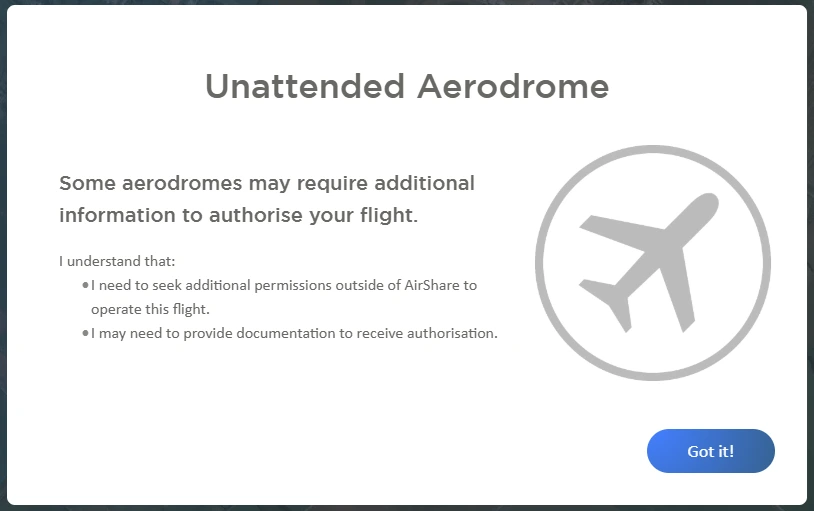
Acknowledged status for flights
For flights at unattended aerodromes, pilots operating under Part 102 rules with the relevant variation are encouraged to notify the aerodrome, however don’t require official approval to fly. To reflect this, we have introduced an “Acknowledged” status.
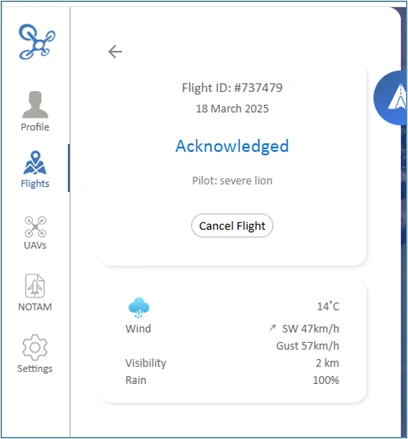
How it works:
- When drone pilots submit a flight request in an unattended aerodrome, unattended aerodrome operators will see an option to “Acknowledge” the flight
- This status ensures that flights are visible to relevant authorities, without requiring unnecessary approvals.
Other Pilot app updates
SMS reminder to terminate flights in control zones
To help pilots manage their flights efficiently, the system now sends an SMS reminder to the pilot to terminate a flight when it is created in a control zone.
How it works:
- When a flight is activated in a control zone, the system will send a reminder message:
“Flight ID is activated, please terminate in the pilot app when you have completed the flight.”
- This message is sent at the earliest of the following:
- End of the planned flight time, or
- Activated time + stated flight duration.
Exceptions:
- If a pilot has already terminated their flight, an SMS reminder will not be sent.
Mobile number verification
To ensure accuracy and security, drone pilots new to AirShare can verify their mobile number via an SMS confirmation. Being contactable is essential while flying your drone, as ATC or airspace managers may need to reach you in case of an emergency or airspace management purposes.
Please note that this function will initially be available on web, with mobile coming later.
How it works:
- When entering a phone number on registration, users will see the number they provided and will be prompted to request a verification code
- The system sends a 6-digit code via SMS to the entered number
- Users enter this code in the system to confirm they received the message
- Once verified, the system records the verification date.
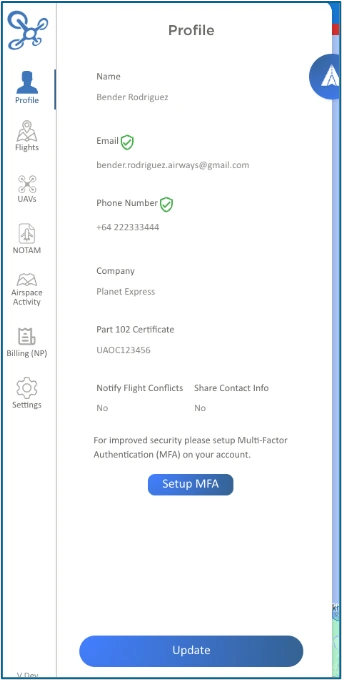
When verification is required:
- New users & number changes: Any new user signing up will require verification. Any existing user who changes their phone number will require verification.
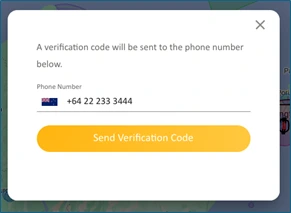
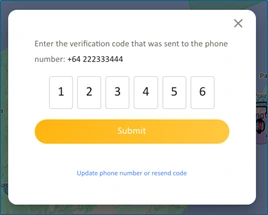
Segmented flights
Segmented flights – New feature for Part 102 pilots
Segmented flights allow pilots to divide a flight into multiple segments for better planning in uncontrolled airspace. This feature is designed to streamline operations, particularly for Part 102 pilots, by automatically segmenting a flight path into separate flight areas.
Please note that pilots can only create segmented flights on AirShare web, and in uncontrolled airspace only. To activate segments via mobile phone, pilots need to click on the link in the email. They will then access a web-based phone version where pilots can activate segments. Pilots can also terminate the segmented flight from the AirShare mobile app.
This feature will be released in control zones at a later date. The segmented flights feature is currently a beta version, and will be improved over time.
How it works:
- Automatic segmentation: When using the line tool, the system will automatically divide the flight into segments, based on the vertices selected, and handle all technical details.
- Waypoint selection: Pilots click through waypoints in sequence, with the final waypoint requiring a double-click to confirm the end of the flight path.
- Segment details: Each segment is calculated based on flight duration, altitude, and buffer distances, and will be displayed in the left panel.
- Manual edits: Segment details are automatically generated and can be modified while creating the flight. Once segmented flights are submitted, they cannot be edited.
- Inner segment height: Pilots can update the height of the inner segments through the inner segments slider on pilot web, (below the first height slider).
Important rules for segmented flights:
- Only available for Part 102 pilots
- Shielded flights cannot be segmented
- Using the line tool always creates a segmented flight
- Only available in uncontrolled airspace. The entire flight needs to be in uncontrolled airspace and not overlapping with controlled airspace.

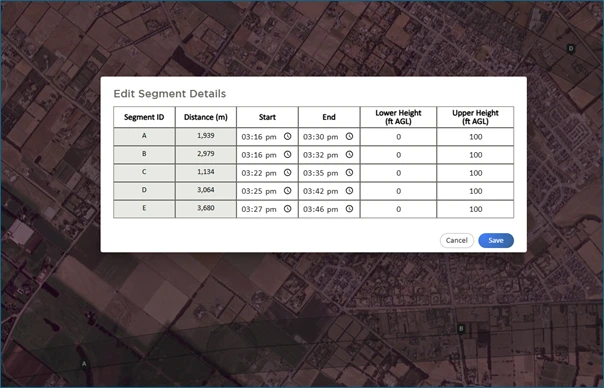
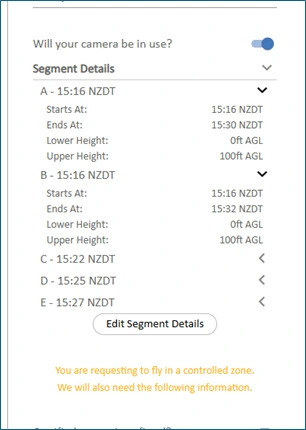
Pop-up window for nearby flights
- For segmented flights, the system now compares each segment individually to determine overlaps, rather than treating the flight as a whole
Note: This pop-up window also occurs for normal shape or circle flights.
Other recent AirShare enhancements for pilots
- Styling enhancements – Minor visual updates
- Multi-authoriser emails improved – Operator notes now appear under the remarks column in multi-authoriser decision emails, showing the latest note from the decision maker
- General bug fixes.







